# Migrations
Miru Migrations is based on FluentMigrator
Migrations are a convenient way to alter your database schema over time in a consistent and easy way.
# Create
Can be created using Miru Makers:
miru make:migration CreateWithdraws
Migrations can be located at /src/App/Database/Migrations.
It's possible to pass with table is being manipulated:
miru make:migration CreateWithdraws --table Withdraws
# Migration
Migration is a class that sets a version of the schema change and the changes:
[Migration(202010202107)]
public class CreateWithdraws : AutoReversingMigration
{
public override void Up()
{
Create.Table("TableName")
.WithColumn("Id").AsId()
.WithColumn("Name").AsString(64);
}
}
More details can be seen at FluentMigrator's documentation
# Running
Miru comes with commands to be called from command-line. Some of them manage migrations.
# Migrate Up
Execute migrations that haven't been executed yet.
miru db:migrate
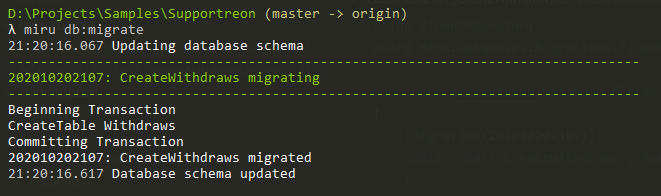
# Rollback
Rollback migrations to the last version.
miru db:rollback
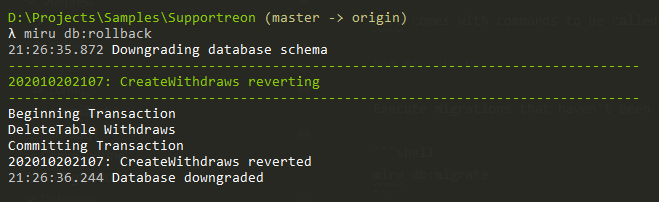
# Reset
Reset database rolling back all and executing all migrations again.
miru db:reset
# Environment
By default, migration commands run in Development environment. To run in a different one, use -e or --environment arguments:
miru db:reset -e Test
miru db:migrate --environment Staging