# Queueing
Miru has some Queueing facilities on top of Hangfire.
# Create a Job
To create a Job, a Maker from MiruCli can be used:
miru make:job Accounts Account Created
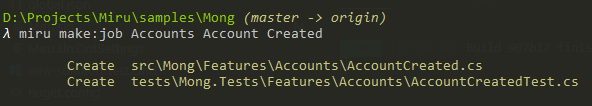
# Job
A Job is composed by the Request and the Handler. It is a class named after the job being done (e.g. OrderPlaced, UserCreated, and ImageAttached). Request and Handler stay inside as subclasses:
Not Found: D:\Projects\Miru/samples/Skeleton/src/Skeleton/Features/Orders/OrderPaid.csThe class's file can be placed in the Feature's folder. Examples:
/src/App/Features/Orders/OrderPaid.cs
/src/App/Features/Users/UserCreated.cs
# Request
The Job's Request holds the input data that will be used by the Handler when the job is processed. It is a class that implements IMiruJob.
Not Found: D:\Projects\Miru/samples/Skeleton/src/Skeleton/Features/Orders/OrderPlaced.cs# Handler
A Job's Handler will be called when the queue scheduler execute the job. It is a class that implements IRequestHandler.
Not Found: D:\Projects\Miru/samples/Skeleton/src/Skeleton/Features/Orders/OrderPlaced.cs# Queueing Jobs
Queueing jobs are done through Jobs class:
_jobs.PerformLater(job);
public class Handler : IRequestHandler<Request, Order>
{
private readonly Jobs _jobs;
public Handler(Jobs jobs)
{
_jobs = jobs;
}
public async Task<Order> Handle(Request request, CancellationToken cancellationToken)
{
var order = new Order();
// place order logic
_jobs.PerformLater(new OrderPlaced.Request
{
OrderId = order.Id
});
return order;
}
}
# Processing Queued Jobs
The queued jobs are processed by Hangfire's BackgroundJobServer. There are two ways of start the server and keep it running: together with the WebApp or standalone.
# Server with WebApp
In src/App/Startup.cs ConfigureService method, add AddHangfireServer:
Not Found: D:\Projects\Miru/samples/Mong/src/Mong/Startup.cs# Server Standalone
Can be started invoking:
miru queue:run
WARNING
Pay attention to not run the BackgroundJobServer in both ways at the same time.
# Dashboard
Dashboard can be enabled in src/App/Startup.cs middleware configuration:
Not Found: D:\Projects\Miru/samples/Mong/src/Mong/Startup.csIt will use Userfy authorization to allow only Admin access the Dashboard. The default url route is /_queue.
Configurations can be customized using Hangfire's API.